To schedule automatic computer shutdown at specified time you need to complete following steps:
- Start Airytec Switch Off (if not already running)
- Left click Airytec Switch Off icon in notification area
- Select Once or another option in Schedule dropdown list
- Enter desired time
- Choose Shutdown in Action dropdown list
- Click Enable task button
That's all. Computer shutdown scheduled.
Using Airytec Switch Off you could also:
| 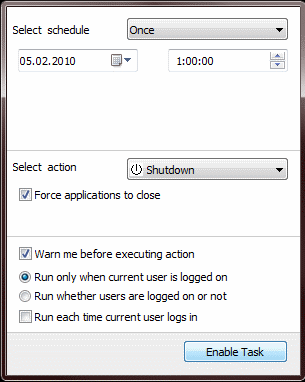
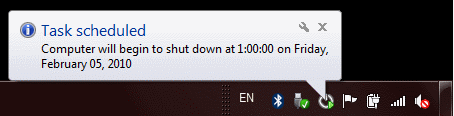 |